You can check CoinBase Blog for instruction as well
Please visit CoinBase Blog if instruction below not enough for you
Step 1
After placing your order go to www.coinbase.com
Step 2
Enter your email and choose a password. Click .Create an Account.
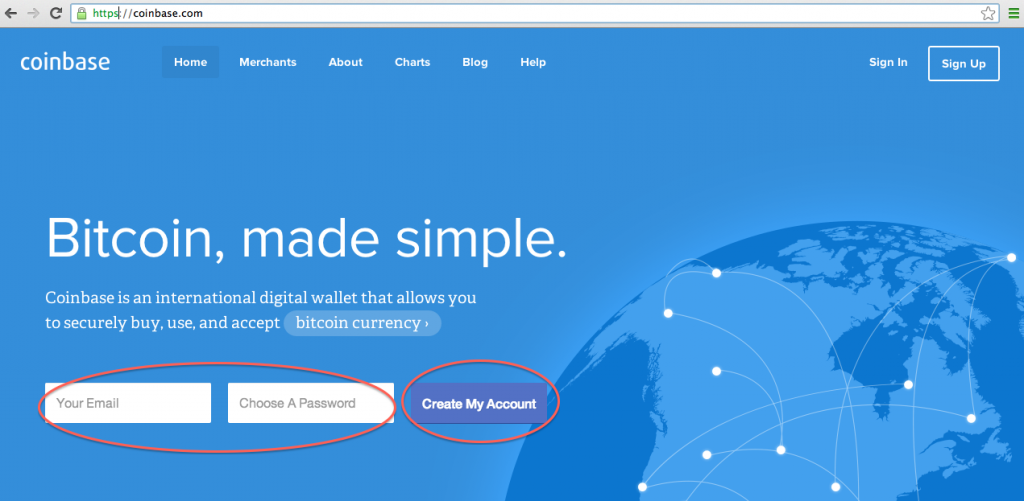
Step 3
Click on .Buy your first Bitcoin.
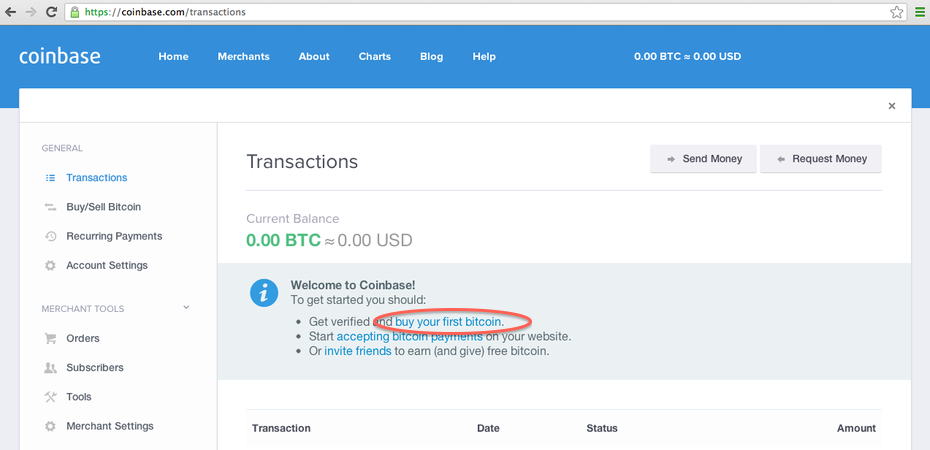
Step 4
Follow the on-screen instructions to .Verify A Bank Account. and .Verify A Phone Number.
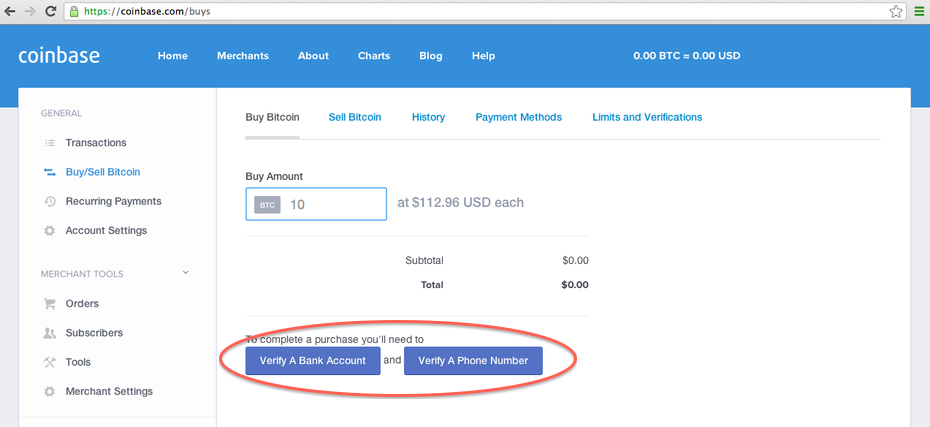
Step 5
Once your account is verified (see the full process here on the Coinbase blog), you.re ready to buy Bitcoins. Check out your order confirmation page to see the exact amount in USD equivalent of bitcoins to buy. This info is also in your email confirmation.
Step 6
Back on Coinbase, type that exact amount into the "Buy Amount" field and buy your Bitcoins.
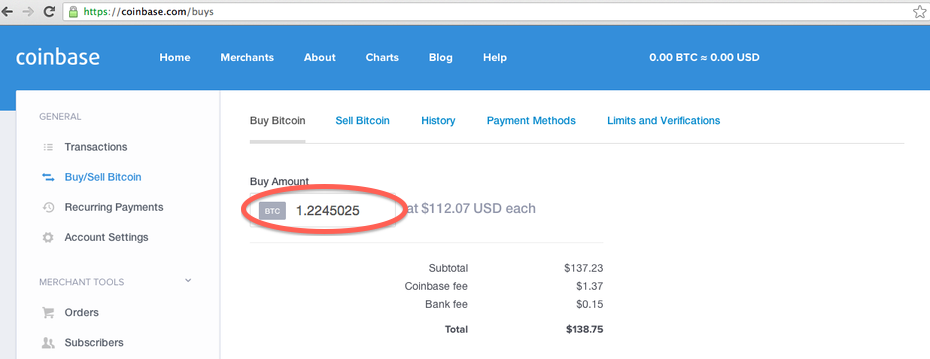
Step 7
Next, click .Transactions. on the left side of the page, then click .Send Money..
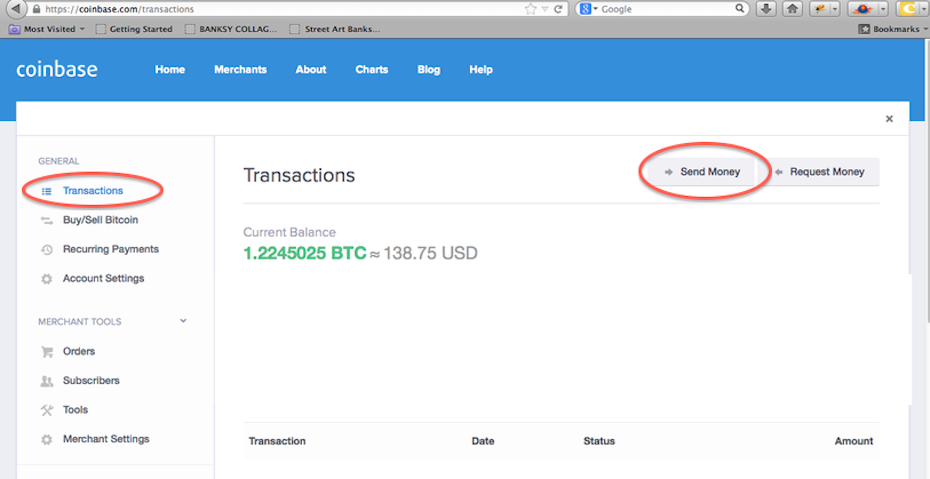
Step 8
Type your unique transaction code that we provided you into the "To" field. You will find this in your order confirmation email.
Step 9
Type in the total amount of USD or Bitcoins for your order.
Remember the equivalent in USD may be slightly less or slightly more than your original order, depending on the exchange rate at the time.
Step 10
Click "Send Money"
Please mention your order ID in a "Message" tab.
Step 11
That's it . you're well done! Your order will be processed and you'll receive a tracking code within 48 hours.